TREECAT
Features
Our Pricing
Pay As You SellSM
PAYSSM
| Volume pricing tiers | Price per cross-listed sale (Without Promo Code) | Price per cross-listed sale (With Promo Code) |
|---|---|---|
| 1-30 sales | $ 0.60 | $ 0.50 |
| 31-100 sales | $ 0.42 | $ 0.35 |
| 101-140 sales | $ 0.30 | $ 0.25 |
| more than 140 sales | $ 0.012 | $ 0.01 |
| Sale volume examples | Estimated price (Without Promo Code) | Estimated price (With Promo Code) |
|---|---|---|
| billings for 30 sales | $ 18.00 | $ 15.00 |
| billings for 100 sales | $ 46.98 | $ 39.15 |
| billings for 140 sales | $ 61.68 | $ 51.40 |
| billings for 1000 sales | $ 71.99 | $ 59.99 |
| billings for 2000 sales | $ 83.98 | $ 69.98 |
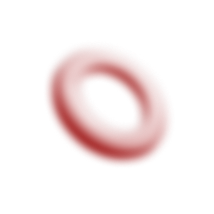
Crosslist &
Delist
Delist
- Unlimited Listing & Crosslisting
- Unlimited Auto-Delisting
- Only pay when crosslisted items sell
- Free Unlimited Inventory
- Free Unlimited Photos
- Free Unlimited Guest Accounts
- Use all supported E-commerce platforms
* Requires installing local agent
How pricing works
- You only pay when an item sells after using a billable action
Billable actions include:
Crosslisting, Listing, Photo editing, Delist/Relist, Sharing, Bulk updates.
One feature unlocks them all
Use one billable action and all others unlock for that item - Free
No sale? No charge
Starts at $0.50 per item sold













